Electronic Navigation – what it means and should we trust it?
Electronic Navigation
Last night our Training Talk was based on Electronic Navigation, both Chartplotters and navigation apps. It is clear that many of us rely on such technology but how much confidence should we place on it? Is it reliable and what is the information on the screen telling us? Do we still need paper navigation?
GNSS or GPS???
We talk about ‘The GPS’ but we are actually referring to a ‘GNSS’ (Global Navigation Satellite System). This is the name given to a system of global satellite positioning. ‘GPS’ is one of these, it used to be called ‘Navstar’ and is run by the USA.
You may have heard reference to ‘Galileo’, this is the European system. What about ‘GLONASS’ the Russian system or ‘Beidou’ the Chinese system?
Each is a system of satellites that provide data signals to enable position to be established. As long as your unit is able to ‘see’ three of these satellites its is able to provide a location. Similar to a three point fix in paper- based navigation.
Is it just a Sat Nav like in our cars?
Many people do refer to their chart plotter as a ‘sat nav’ and it is certainly similar. It helps us to navigate using maps or charts. The Sat Nav has rules in effect which will try to place you on a road. Chart plotters work slightly differently and you could be anywhere, land or water. Both allow us to navigate from a to B and both will have differing levels of complexity.
Our chart plotter on a boat may have access to additional data such as depth, speed and a ‘GPS’ heading. It is important to note that the GPS heading will be the direction we are going, or ‘Course Over the Ground’ and not necessarily the way we are pointing.
Different types of Chart plotters
There are many different manufacturers and types and sizes of chart plotters. These range from small units with basic ‘numbers only’ functions through to larger displays with greater functionality. You can purchase a unit from as little as a hundred pounds through to several thousand! Some will have additional functionality such as fish finders and 3D seabed scans. Fundamentally they will each help us to navigate. Big brands include Raymarine, Garmin, Lowrance & Simrad. Most of the manufacturers will provide a nage of chartplotters to suit all budgets.
Touch Screen or buttons?
Many chart plotter now use a touch screen, some have buttons to control a cursor, some have both! If the instruments are inside a boat or you are sat in the marina planning a route then the touch screens are great. However, who has tried to use a smartphone with wet hands? You’ll soon find that on boats exposed to the elements or crashing over waves, buttons can be more useful although possibly more time consuming.
What are we seeing on screen?
The more graphical and the bigger the screen, the more information we can see. It is important to understand that information. We need to recognise the symbols, understand relationships between colour coding and the different layers of data. The best way to achieve this is to have studied the paper charts and understand what the ‘top down view’ represents
Many plotters now use ‘Vector Charts’, this means that the image you see is compiled from data, rather than one big picture of a paper chart. It is possible to reduce the detail and even zoom out to a point where the detail starts to disappear. This can be dangerous if part of that detail is a hazard.
A useful feature comes in the form of ‘tracks’, this is present on almost all plotters and allows us to see a line on the screen showing exactly where we’ve been, which could be used to trace a route back. This is like an electronic ‘trail of breadcrumbs’ on the chart.
Waypoints
Probably the most important aspect of any electronic navigation system is the ability to guide you to a ‘point’ of reference. These ‘waypoints’ can be placed anywhere on the chart and then the system will either take you directly there or via extra ‘waypoints’ that you enter. Newer systems will ‘autoroute’ and suggest a route that takes you there via deep water and avoiding hazards. For the autorouting to work, you must have up to date software. It is important we remember that the water we are guided through is a result of the depth ‘settings’ that we have entered. Checking your settings and learning the menus is important.
Once we’re going to a waypoint, we get various information on the screen, given to us as abbreviations:
- SOG – Speed Over Ground – our True speed over the planet’s surface
- COG – Course Over Ground – the direction that we are actually going
- BTW – Bearing To Waypoint – the direction to the next point in our journey
- DTW – Distance To Waypoint – how far to the next point
- XTE – Cross Track Error – how far we’ve strayed off course, left or right.
Position fixing
The position displayed on our device, for example: 50°43’.34N 001°12’.14W gives us a unique location somewhere on the planet, we really should be able to read this from the display and plot it on a paper chart. ‘Fixing’ our position in this way, at regular intervals, means that we would know where we were (or close by) if the electronics failed (which they sometimes do).
If we are taking positions between electronic and paper charts, we must ensure that we are using the same ‘datum’. This is the grid reference that it is all measured from and some countries use different systems. Generally, we see ‘WGS84’ as being the standard system on British / European charts. Check your plotter settings!
What if it does stop working
As we mentioned, having a backup is important. Being able to find your ‘satellite’ settings is useful, this can help you see how many satellites your system is ‘seeing’ and the relative accuracy of the ‘fix’. If your signal is interrupted, it may display ‘position lost’ and you then have to think where the receiver is located, if it is on the outside of the boat or built into the unit. It may be that someone has sat on the receiver with keys in their pocket…
Extra features
As time progresses, manufacturers are including more and more features and facilities into the units. This is a fantastic opportunity to do more with our chartplotters, it does increase the stakes as we put ‘all our eggs in one basket’.
One unit that displays all our data and allows us to fly a drone, control the stereo and watch different webcams has a vast array of software that is (possibly) more prone to problems.
One feature that is undoubtedly of use to us is the ability to use ‘AIS’. ‘Automatic Identification System’ allows us to see other ‘AIS enabled vessels’ on screen and then be able to identify risk of collision. This is an ‘add-on’ or stand alone module that can be added to VHF radio or chartplotter.
Other ‘apps’
We are seeing GNSS enabled phones now offering similar facilities to the chartplotters. Apps such as the Navionics ‘Boating HD’ allows us to buy segments of chart coverage as we go, as long as we have data coverage, they are ‘pay as you go’.
New software such as ‘Savvy Navvy’ incorporate the wind and tide forecasts, they plot an even more thorough route for our passage.
The most important ‘App’ that has been introduced is the RYA and coastguard’s collaboration on ‘Safetrx’, this is an app that allows us to use our phone as a remote monitoring and reporting device for safety whilst we are en route. Safetrx allows you to choose contacts who can receive updates, GNSS locations and even ‘late arrival warnings’. They can be an effective shore-side contact whilst you are out on the boat and the coastguard can access your data in case of emergency.
So, should we embrace it all?
Absolutely, the technology allows us such flexibility and ease of use, the big displays allow us to view things more easily and the chart data is all stored on one small card.
We must beware and have a plan B, electronics do (and will) fail. Bigger screens are more expensive and the complexity means you must learn the system to prevent user error. If you’re using mobile apps, remember that dropping your phone over the side is pretty final.
No matter how much tech we have on board, we always carry a chart.
The ‘Essential Navigation and Seamanship’, ‘DaySkipper’ and ‘Yachtmaster’ theory courses all deal with this and other elements of navigation. The courses gradually increase levels of complexity.
For more information, or just to chat about the content today, please get in touch by email or any of our social media channels.
Dom and Sarah